1 Go into the Menu and turn on HD image.
2. Select time delay before image is taken.
3. Go to SCP and select HD option.
4. Select sl + raw
5. Limited to ISO 1600. Flash off. Tripod a must.
If anyone would like to add something to this, please do.
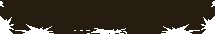

CATEGORIESARCHIVE |
| ABOUT
I'm an enthusiastic photographer who likes to tinker with manual lenses on most camera formats.
RECENT ENTRIES
RECENT COMMENTS Your article inspired me to buy the L-RS014150 Lens for my good old Panasonic DMC-L1 ... Your article inspired me to buy the L-RS014150 Lens for my good old Panasonic DMC-L1 ... -Monday, October 24, 2022
 Thanks Vic. You're probably right, it's just my technique on holding the lens. I've been ... Thanks Vic. You're probably right, it's just my technique on holding the lens. I've been ... -Saturday, August 20, 2016
 A lovely set of pictures. I'm surprised you find the 55-200mm front heavy. Supporting the ... A lovely set of pictures. I'm surprised you find the 55-200mm front heavy. Supporting the ... -Friday, August 19, 2016
|
